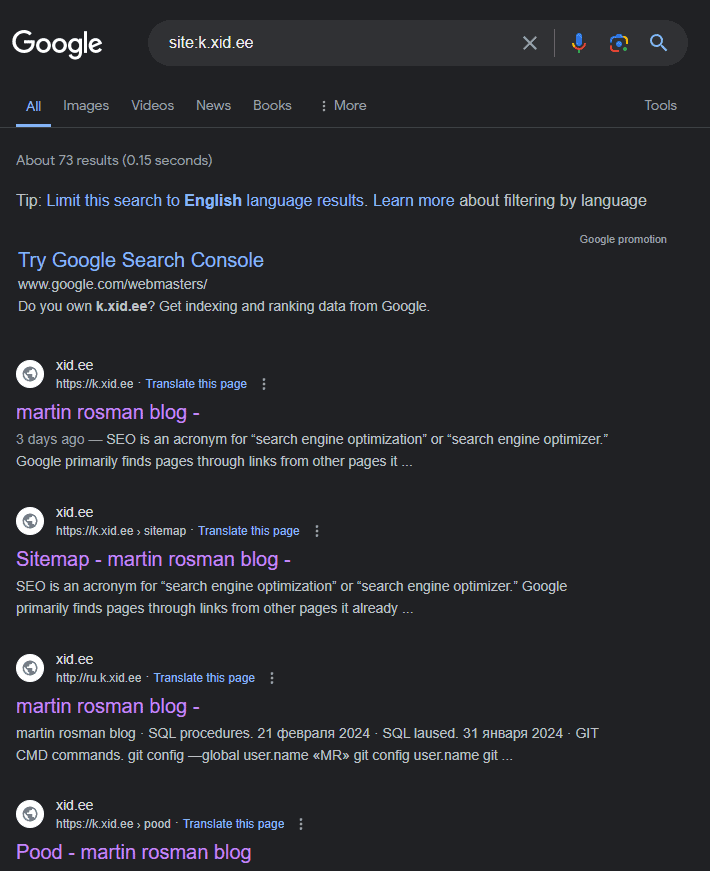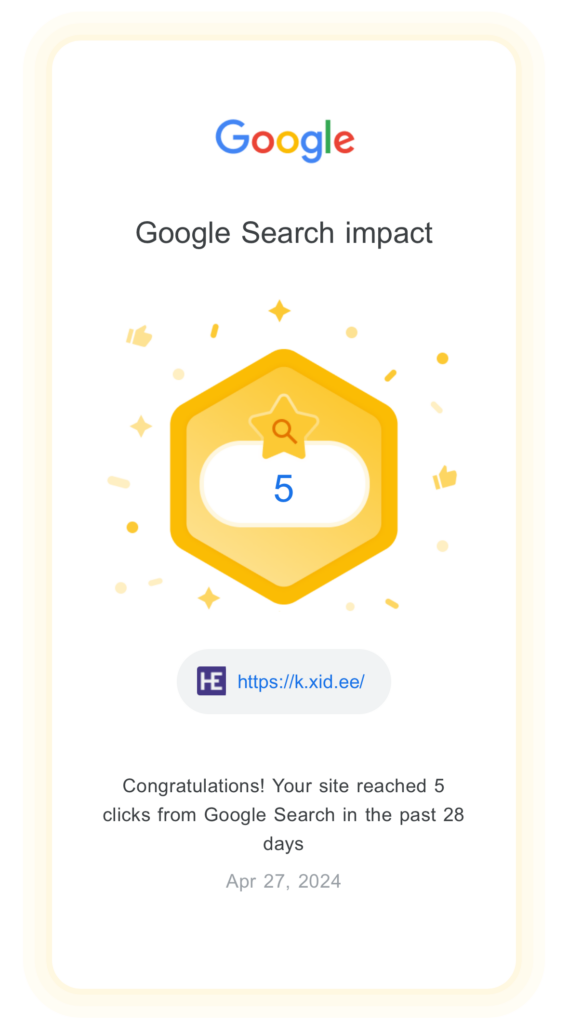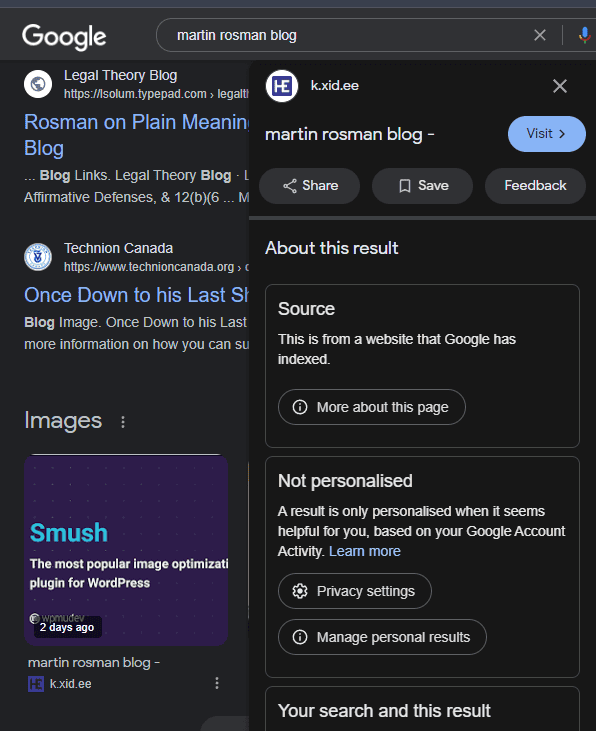SEO is an acronym for “search engine optimization” or “search engine optimizer.”
Google primarily finds pages through links from other pages it already crawled. In many cases, these are other websites that are linking to your pages. Other sites linking to you is something that happens naturally over time, and you can also encourage people to discover your content by promoting your site.
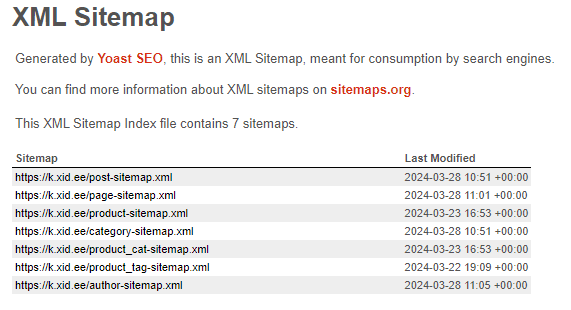
If you’re open to a little technical challenge, you could also submit a sitemap—which is a file that contains all the URLs on your site that you care about. Some content management systems (CMS) may even do this automatically for you. However this isn’t required, and you should first focus on making sure people know about your site.
Lets install Yoast SEO to help you do WordPress SEO in many ways.
Setting up Yoast SEO is smooth, hassle-free, and doesn’t require any advanced knowledge! Our step-by-step configuration walks you through the essentials, helping you get up and running quickly. Just install Yoast SEO plugin from the wordpress menu.
You’ll be prompted to fill in details about your site during the setup. This enables Yoast SEO to translate all this information into structured data, which helps search engines better understand your content and website!
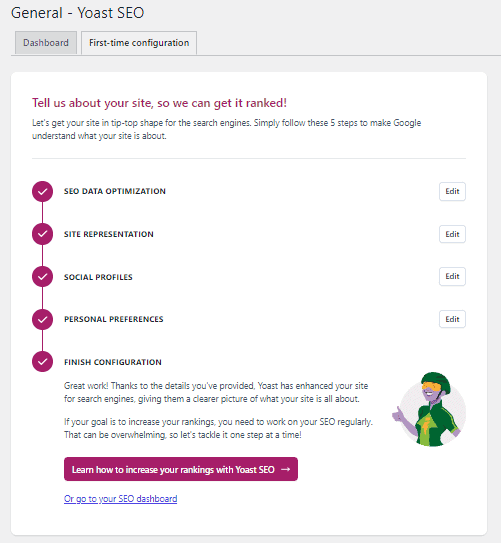
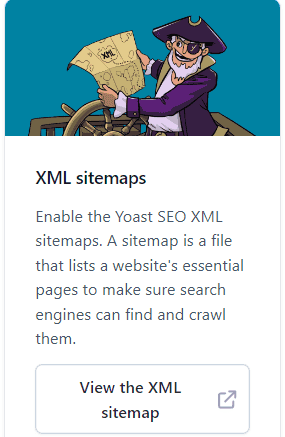
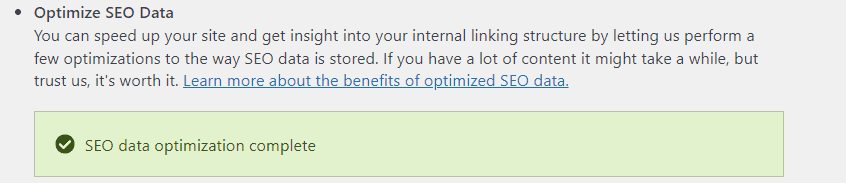
How to add website to Google Search Console
Add your website
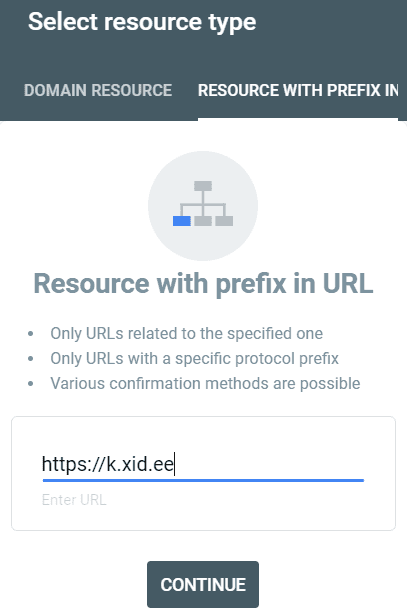
Add a sitemap
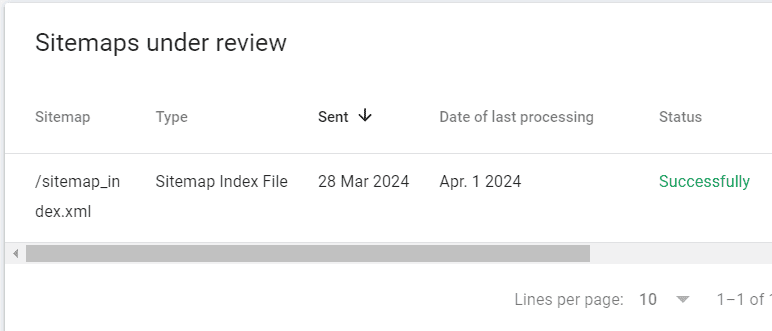
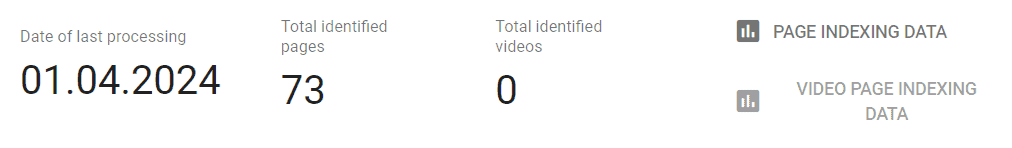
In a few days Google will index pages from your website
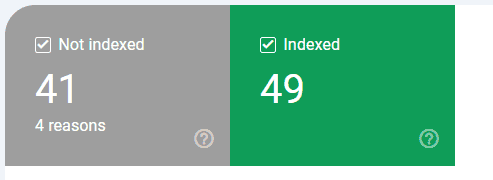
Then we can check if we can find our website in the google search