These functions are essential for creating sketches and controlling your Arduino projects:
| Function Name | Description | Example Usage |
|---|---|---|
setup() | Initializes the Arduino board and runs once at the start of the program. | cpp 1 void setup() { 2 Serial.begin(9600); 3 // Other initialization code here 4 } |
loop() | The main loop that continuously executes after setup(). | cpp 1 void loop() { 2 // Your main program logic here 3 // For example, read sensors, control actuators, etc. 4 } |
digitalRead(pin) | Reads the digital value (HIGH or LOW) from a specified digital pin. | cpp 1 int buttonState = digitalRead(2); // Read from pin 2 2 if (buttonState == HIGH) { 3 // Button is pressed 4 } else { 5 // Button is not pressed 6 } |
analogRead(pin) | Reads the analog value (0-1023) from an analog pin (A0 to A5). | cpp 1 int sensorValue = analogRead(A0); // Read from analog pin A0 2 // Use the sensor value in your code |
digitalWrite(pin, value) | Sets the digital output value (HIGH or LOW) on a specified digital pin. | cpp 1 digitalWrite(13, HIGH); // Set pin 13 to HIGH 2 delay(1000); // Wait for 1 second 3 digitalWrite(13, LOW); // Set pin 13 to LOW |
analogWrite(pin, value) | Generates a PWM signal on a specified pin (usually used for dimming LEDs or controlling servos). | cpp 1 analogWrite(9, 128); // Set PWM duty cycle to 50% on pin 9 2 // Use analogWrite for LED brightness control, motor speed, etc. |
Table with examples of common control structures in programming, including if, else, and while loops.
| Control Structure | Description | Example Usage |
|---|---|---|
if | Executes a block of code if a specified condition is true. | cpp 1 int temperature = 25; 2 if (temperature > 30) { 3 Serial.println("It's hot!"); 4 } else { 5 Serial.println("It's pleasant."); 6 } |
else | Provides an alternative block of code to execute when the if condition is false. | cpp 1 int age = 18; 2 if (age >= 18) { 3 Serial.println("You're an adult."); 4 } else { 5 Serial.println("You're a minor."); 6 } |
while | Repeatedly executes a block of code as long as a specified condition remains true. | cpp 1 int count = 0; 2 while (count < 5) { 3 Serial.print("Count: "); 4 Serial.println(count); 5 count++; 6 } |
for | Combines initialization, condition, and increment/decrement in a single line for loop iteration. | cpp 1 for (int i = 0; i < 10; i++) { 2 Serial.print("Iteration: "); 3 Serial.println(i); 4 } |
switch | Allows you to choose between multiple code blocks based on the value of an expression (usually an integer). | cpp 1 int dayOfWeek = 3; 2 switch (dayOfWeek) { 3 case 1: 4 Serial.println("Monday"); 5 break; 6 case 2: 7 Serial.println("Tuesday"); 8 break; 9 // ... other cases ... 10 default: 11 Serial.println("Invalid day"); 12 } |
LED Blinking
1x Single Colour LED
1x 330 om Resistor
3x Wire
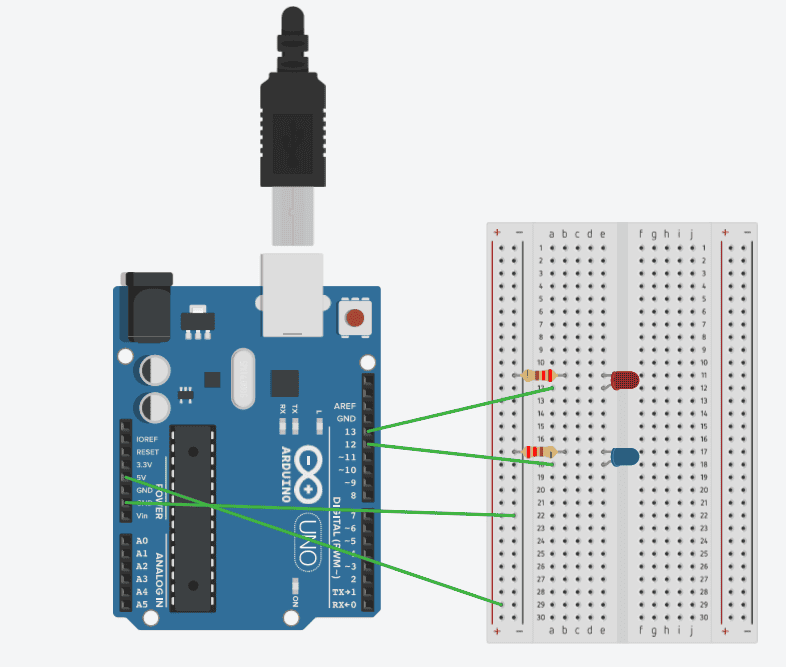
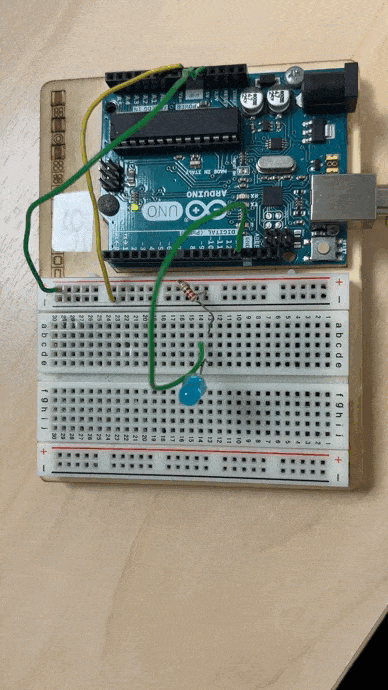
Arduino blink code
// C++ code
//
const int LED=13;
const int LEDB=12;
void setup()
{
pinMode(LED, OUTPUT);
pinMode(LEDB, OUTPUT);
}
void loop()
{
digitalWrite(LED, HIGH);
digitalWrite(LEDB, LOW);
delay(1000); // Wait for 1000 millisecond(s)
digitalWrite(LED, LOW);
digitalWrite(LEDB, HIGH);
delay(1000); // Wait for 1000 millisecond(s)
}
RGB LED
1x RGB LED
3x 220 Ω Resistor
6x Wire
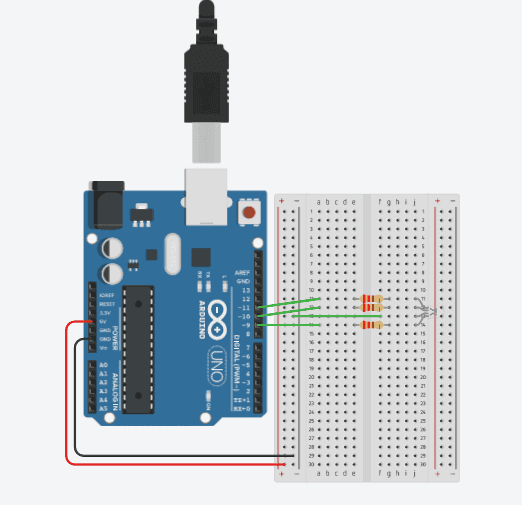
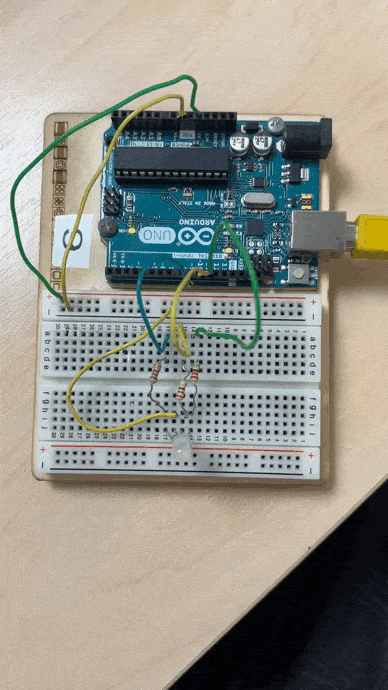
Arduino code
const int RED_PIN = 11;
const int GREEN_PIN = 9;
const int BLUE_PIN = 10;
int DISPLAY_TIME = 100; // värvimuutuse kiirus
void setup()
{
pinMode(RED_PIN, OUTPUT);
pinMode(GREEN_PIN, OUTPUT);
pinMode(BLUE_PIN, OUTPUT);
}
void loop()
{
mainColors();
//showSpectrum();
}
void mainColors()
{
// Kõik LEDid on välja lülitatud
digitalWrite(RED_PIN, LOW);
digitalWrite(GREEN_PIN, LOW);
digitalWrite(BLUE_PIN, LOW);
delay(1000);
//Põleb punane
digitalWrite(RED_PIN, HIGH);
digitalWrite(GREEN_PIN, LOW);
digitalWrite(BLUE_PIN, LOW);
delay(1000);
// Põleb roheline
digitalWrite(RED_PIN, LOW);
digitalWrite(GREEN_PIN, HIGH);
digitalWrite(BLUE_PIN, LOW);
delay(1000);
// Sinine on sisse lülitatud
digitalWrite(RED_PIN, LOW);
digitalWrite(GREEN_PIN, LOW);
digitalWrite(BLUE_PIN, HIGH);
delay(1000);
// Kollane.
digitalWrite(RED_PIN, HIGH);
digitalWrite(GREEN_PIN, HIGH);
digitalWrite(BLUE_PIN, LOW);
delay(1000);
// Lilla
digitalWrite(RED_PIN, LOW);
digitalWrite(GREEN_PIN, HIGH);
digitalWrite(BLUE_PIN, HIGH);
delay(1000);
//Roosa
digitalWrite(RED_PIN, HIGH);
digitalWrite(GREEN_PIN, LOW);
digitalWrite(BLUE_PIN, HIGH);
delay(1000);
//Valge ehk kõik on sisse lülitatud
digitalWrite(RED_PIN, HIGH);
digitalWrite(GREEN_PIN, HIGH);
digitalWrite(BLUE_PIN, HIGH);
delay(1000);
}
// Vikerkaar.
void showSpectrum()
{
int x;
for (x = 0; x < 768; x++)
{
showRGB(x); //
delay(10); // paus 0,001 sek
}
}
// ShowRGB() põhivärvid:
// 0 = punane
// 255 = roheline
// 511 = sinine
// 767 = jälle punane
void showRGB(int color)
{
int redIntensity;
int greenIntensity;
int blueIntensity;
if (color <= 255)
{
redIntensity = 255 - color; // lülitakse välja punane
greenIntensity = color; // lülitakse sisse roheline
blueIntensity = 0; // sinine on välja lülitatud
}
else if (color <= 511)
{
redIntensity = 0; // punane on välja lülitatud
greenIntensity = 255 - (color - 256);
blueIntensity = (color - 256);
}
else if (color >= 512)
{
redIntensity = (color - 512);
greenIntensity = 0;
blueIntensity = 255 - (color - 512);
}
analogWrite(RED_PIN, redIntensity); // punase LED´i sujuv ümberlülitamine
analogWrite(BLUE_PIN, blueIntensity);
analogWrite(GREEN_PIN, greenIntensity);
}
LED Traffic Light
2 x RED LED
2 x GREEN LED
1 x Yellow LED
5 x 220 Ω Resistor
12 x Wire
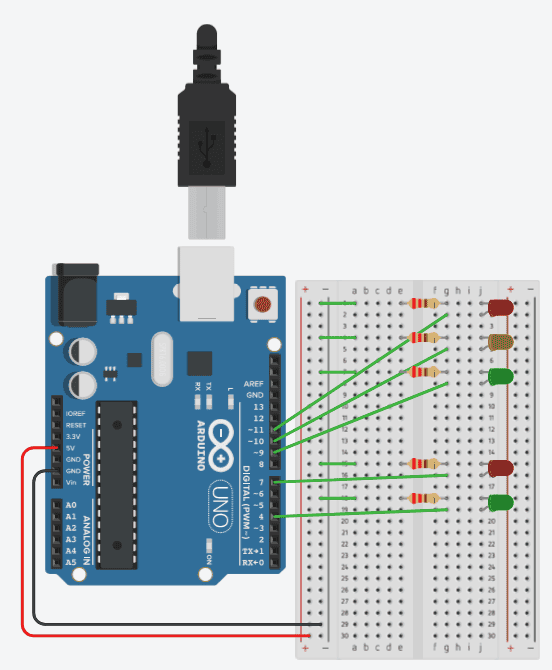
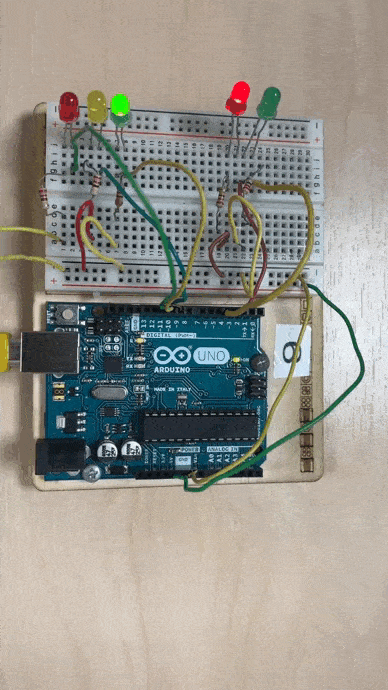
Arduino Code
// Подключение пинов светодиодов
const int CARRED_PIN = 11;
const int CARGREEN_PIN = 10;
const int CARYELLOW_PIN = 9;
const int HUMANRED_PIN = 3;
const int HUMANGREEN_PIN = 4;
void setup() {
// Настройка пинов как выходы
pinMode(CARRED_PIN, OUTPUT);
pinMode(CARGREEN_PIN, OUTPUT);
pinMode(CARYELLOW_PIN, OUTPUT);
pinMode(HUMANRED_PIN, OUTPUT);
pinMode(HUMANGREEN_PIN, OUTPUT);
}
void loop() {
// Дневной режим (цикл)
for (int i = 0; i < 5; i++) {
// Светофор для машин
digitalWrite(CARYELLOW_PIN, HIGH);
delay(2000); // Ждем 2 секунды
digitalWrite(CARGREEN_PIN, HIGH); // Зеленый свет
digitalWrite(CARYELLOW_PIN, LOW);
digitalWrite(CARRED_PIN, LOW);
delay(5000); // Ждем 5 секунд
digitalWrite(CARGREEN_PIN, LOW);
digitalWrite(CARYELLOW_PIN, HIGH);
delay(2000); // Ждем 2 секунды
digitalWrite(CARYELLOW_PIN, LOW);
digitalWrite(CARRED_PIN, HIGH);
delay(2000); // Ждем 2 секунды
// Светофор для пешеходов
digitalWrite(HUMANGREEN_PIN, HIGH); // Зеленый свет
digitalWrite(HUMANRED_PIN, LOW);
delay(5000); // Ждем 5 секунд
digitalWrite(HUMANGREEN_PIN, LOW);
digitalWrite(HUMANRED_PIN, HIGH);
delay(2000); // Ждем 2 секунды
}
}