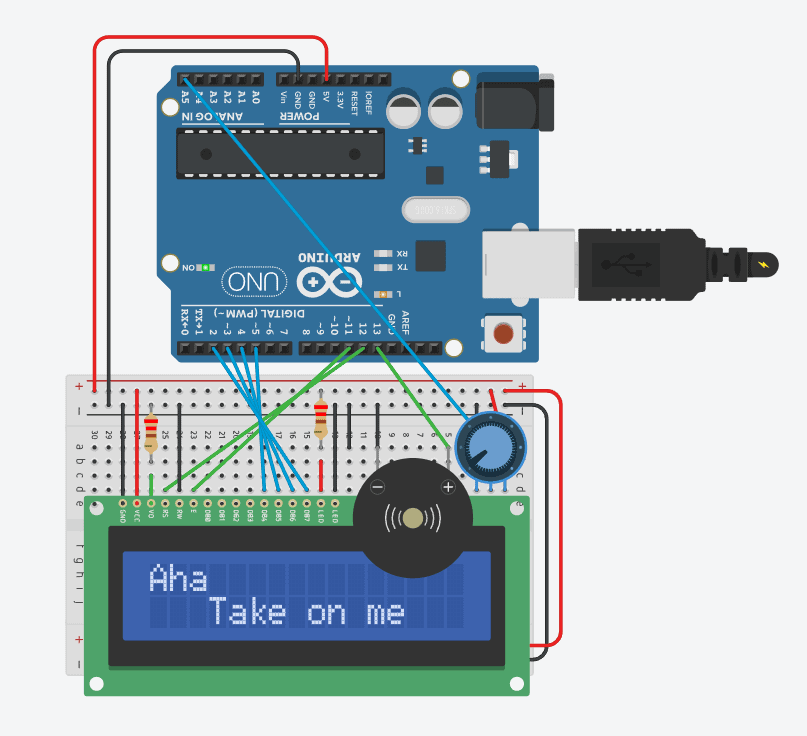An Arduino buzzer is a small audio device that converts electrical signals into sound. It can be used in various Arduino projects to generate sound alerts, play melodies, or provide audio feedback. There are two main types of buzzers commonly used with Arduino: passive buzzers and active buzzers.
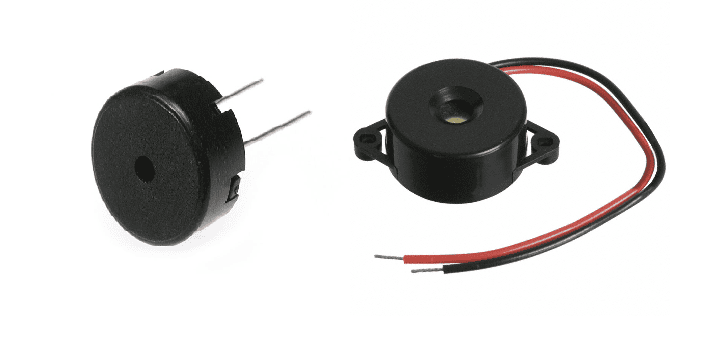
Active Buzzer:
- Description: An active buzzer has a built-in oscillator, which means it can generate sound by itself when a DC voltage is applied. It typically produces a fixed frequency sound (e.g., a beep).
- Usage: To use an active buzzer, you simply need to connect it to a digital pin on the Arduino and control it by setting the pin HIGH or LOW.
Passive Buzzer:
- Description: A passive buzzer does not have a built-in oscillator. It requires an external signal to produce sound, which means you can control the frequency and duration of the sound by generating the signal using the Arduino.
- Usage: To use a passive buzzer, you typically use functions like
tone()andnoTone()to generate the required signal.
Building
What do you need
1 x Buzzer
You can find Buzzer songs here
1 x LCD 1602
2 x 220 Ω Resistor
1 x 250 kΩ Potentiometer
Arduino code
#include <LiquidCrystal.h>
#define NOTE_B0 31
#define NOTE_C1 33
#define NOTE_CS1 35
#define NOTE_D1 37
#define NOTE_DS1 39
#define NOTE_E1 41
#define NOTE_F1 44
#define NOTE_FS1 46
#define NOTE_G1 49
#define NOTE_GS1 52
#define NOTE_A1 55
#define NOTE_AS1 58
#define NOTE_B1 62
#define NOTE_C2 65
#define NOTE_CS2 69
#define NOTE_D2 73
#define NOTE_DS2 78
#define NOTE_E2 82
#define NOTE_F2 87
#define NOTE_FS2 93
#define NOTE_G2 98
#define NOTE_GS2 104
#define NOTE_A2 110
#define NOTE_AS2 117
#define NOTE_B2 123
#define NOTE_C3 131
#define NOTE_CS3 139
#define NOTE_D3 147
#define NOTE_DS3 156
#define NOTE_E3 165
#define NOTE_F3 175
#define NOTE_FS3 185
#define NOTE_G3 196
#define NOTE_GS3 208
#define NOTE_A3 220
#define NOTE_AS3 233
#define NOTE_B3 247
#define NOTE_C4 262
#define NOTE_CS4 277
#define NOTE_D4 294
#define NOTE_DS4 311
#define NOTE_E4 330
#define NOTE_F4 349
#define NOTE_FS4 370
#define NOTE_G4 392
#define NOTE_GS4 415
#define NOTE_A4 440
#define NOTE_AS4 466
#define NOTE_B4 494
#define NOTE_C5 523
#define NOTE_CS5 554
#define NOTE_D5 587
#define NOTE_DS5 622
#define NOTE_E5 659
#define NOTE_F5 698
#define NOTE_FS5 740
#define NOTE_G5 784
#define NOTE_GS5 831
#define NOTE_A5 880
#define NOTE_AS5 932
#define NOTE_B5 988
#define NOTE_C6 1047
#define NOTE_CS6 1109
#define NOTE_D6 1175
#define NOTE_DS6 1245
#define NOTE_E6 1319
#define NOTE_F6 1397
#define NOTE_FS6 1480
#define NOTE_G6 1568
#define NOTE_GS6 1661
#define NOTE_A6 1760
#define NOTE_AS6 1865
#define NOTE_B6 1976
#define NOTE_C7 2093
#define NOTE_CS7 2217
#define NOTE_D7 2349
#define NOTE_DS7 2489
#define NOTE_E7 2637
#define NOTE_F7 2794
#define NOTE_FS7 2960
#define NOTE_G7 3136
#define NOTE_GS7 3322
#define NOTE_A7 3520
#define NOTE_AS7 3729
#define NOTE_B7 3951
#define NOTE_C8 4186
#define NOTE_CS8 4435
#define NOTE_D8 4699
#define NOTE_DS8 4978
#define REST 0
// Pin setup for the LCD
LiquidCrystal lcd(12, 11, 5, 4, 3, 2);
// Pin setup for the potentiometer and buzzer
int sensorPote = A0; // Analog pin for potentiometer
int sensorValue = 0;
const int buzzerPin = 13;
int tempo = 140;
int birthmelody[] = {
NOTE_C4, NOTE_C4,
NOTE_D4, NOTE_C4, NOTE_F4,
NOTE_E4, NOTE_C4, NOTE_C4,
NOTE_D4, NOTE_C4, NOTE_G4,
NOTE_F4, NOTE_C4, NOTE_C4,
NOTE_C5, NOTE_A4, NOTE_F4,
NOTE_E4, NOTE_D4, NOTE_AS4, NOTE_AS4,
NOTE_A4, NOTE_F4, NOTE_G4,
NOTE_F4
};
int birthdurations[] = {
4, 8,
4, 4, 4,
2, 4, 8,
4, 4, 4,
2, 4, 8,
4, 4, 4,
4, 4, 4, 8,
4, 4, 4,
2
};
int nokiamelody[] = {
NOTE_E5, NOTE_D5, NOTE_FS4, NOTE_GS4,
NOTE_CS5, NOTE_B4, NOTE_D4, NOTE_E4,
NOTE_B4, NOTE_A4, NOTE_CS4, NOTE_E4,
NOTE_A4
};
int nokiadurations[] = {
8, 8, 4, 4,
8, 8, 4, 4,
8, 8, 4, 4,
2
};
// Notes for "Take On Me"
int melody[] = {
// Take on me, by A-ha
// Score available at https://musescore.com/user/27103612/scores/4834399
// Arranged by Edward Truong
NOTE_FS5,8, NOTE_FS5,8,NOTE_D5,8, NOTE_B4,8, REST,8, NOTE_B4,8, REST,8, NOTE_E5,8,
REST,8, NOTE_E5,8, REST,8, NOTE_E5,8, NOTE_GS5,8, NOTE_GS5,8, NOTE_A5,8, NOTE_B5,8,
NOTE_A5,8, NOTE_A5,8, NOTE_A5,8, NOTE_E5,8, REST,8, NOTE_D5,8, REST,8, NOTE_FS5,8,
REST,8, NOTE_FS5,8, REST,8, NOTE_FS5,8, NOTE_E5,8, NOTE_E5,8, NOTE_FS5,8, NOTE_E5,8,
NOTE_FS5,8, NOTE_FS5,8,NOTE_D5,8, NOTE_B4,8, REST,8, NOTE_B4,8, REST,8, NOTE_E5,8,
REST,8, NOTE_E5,8, REST,8, NOTE_E5,8, NOTE_GS5,8, NOTE_GS5,8, NOTE_A5,8, NOTE_B5,8,
NOTE_A5,8, NOTE_A5,8, NOTE_A5,8, NOTE_E5,8, REST,8, NOTE_D5,8, REST,8, NOTE_FS5,8,
REST,8, NOTE_FS5,8, REST,8, NOTE_FS5,8, NOTE_E5,8, NOTE_E5,8, NOTE_FS5,8, NOTE_E5,8,
NOTE_FS5,8, NOTE_FS5,8,NOTE_D5,8, NOTE_B4,8, REST,8, NOTE_B4,8, REST,8, NOTE_E5,8,
REST,8, NOTE_E5,8, REST,8, NOTE_E5,8, NOTE_GS5,8, NOTE_GS5,8, NOTE_A5,8, NOTE_B5,8,
NOTE_A5,8, NOTE_A5,8, NOTE_A5,8, NOTE_E5,8, REST,8, NOTE_D5,8, REST,8, NOTE_FS5,8,
REST,8, NOTE_FS5,8, REST,8, NOTE_FS5,8, NOTE_E5,8, NOTE_E5,8, NOTE_FS5,8, NOTE_E5,8,
};
// sizeof gives the number of bytes, each int value is composed of two bytes (16 bits)
// there are two values per note (pitch and duration), so for each note there are four bytes
int notes = sizeof(melody) / sizeof(melody[0]) / 2;
// this calculates the duration of a whole note in ms
int wholenote = (60000 * 4) / tempo;
int divider = 0, noteDuration = 0;
void setup() {
lcd.begin(16, 2);
}
void playTakeOnMe() {
for (int thisNote = 0; thisNote < notes * 2; thisNote = thisNote + 2) {
// calculates the duration of each note
divider = melody[thisNote + 1];
if (divider > 0) {
// regular note, just proceed
noteDuration = (wholenote) / divider;
} else if (divider < 0) {
// dotted notes are represented with negative durations!!
noteDuration = (wholenote) / abs(divider);
noteDuration *= 1.5; // increases the duration in half for dotted notes
}
// we only play the note for 90% of the duration, leaving 10% as a pause
tone(buzzerPin, melody[thisNote], noteDuration * 0.9);
// Wait for the specief duration before playing the next note.
delay(noteDuration);
// stop the waveform generation before the next note.
noTone(buzzerPin);
}
}
void playSong2() {
int size = sizeof(nokiadurations) / sizeof(int);
for (int note = 0; note < size; note++) {
//to calculate the note duration, take one second divided by the note type.
//e.g. quarter note = 1000 / 4, eighth note = 1000/8, etc.
int duration = 1000 / nokiadurations[note];
tone(buzzerPin, nokiamelody[note], duration);
//to distinguish the notes, set a minimum time between them.
//the note's duration + 30% seems to work well:
int pauseBetweenNotes = duration * 1.30;
delay(pauseBetweenNotes);
//stop the tone playing:
noTone(buzzerPin);
}
}
void playSong3() {
int size = sizeof(birthdurations) / sizeof(int);
for (int note = 0; note < size; note++) {
//to calculate the note duration, take one second divided by the note type.
//e.g. quarter note = 1000 / 4, eighth note = 1000/8, etc.
int duration = 1000 / birthdurations[note];
tone(buzzerPin, birthmelody[note], duration);
//to distinguish the notes, set a minimum time between them.
//the note's duration + 30% seems to work well:
int pauseBetweenNotes = duration * 1.30;
delay(pauseBetweenNotes);
//stop the tone playing:
noTone(buzzerPin);
}
}
void playMelody(int melody[], int noteDurations[], int length) {
for (int thisNote = 0; thisNote < length; thisNote++) {
int noteDuration = 1000 / noteDurations[thisNote];
tone(buzzerPin, melody[thisNote], noteDuration);
int pauseBetweenNotes = noteDuration * 1.30;
delay(pauseBetweenNotes);
noTone(buzzerPin);
}
}
void loop() {
sensorValue = analogRead(sensorPote);
if (sensorValue <= 200) {
lcd.clear();
lcd.setCursor(0, 0);
lcd.print("Aha");
lcd.setCursor(3, 1);
lcd.print("Take on me");
playTakeOnMe(); // Play "Take On Me"
}
else if (sensorValue > 200 && sensorValue <= 400) {
lcd.clear();
lcd.setCursor(0, 0);
lcd.print("Nokia");
lcd.setCursor(3, 1);
lcd.print("Tune");
playSong2(); // Play Nokia song
}
else if (sensorValue > 400 && sensorValue <= 900) {
lcd.clear();
lcd.setCursor(0, 0);
lcd.print("Happy");
lcd.setCursor(3, 1);
lcd.print("Birthday");
playSong3(); // Play birthday song
}
}
Our buzzer will play two musical tracks (track can be changed with potentiometer):
- Aha – Take on Me
- Happy birthday