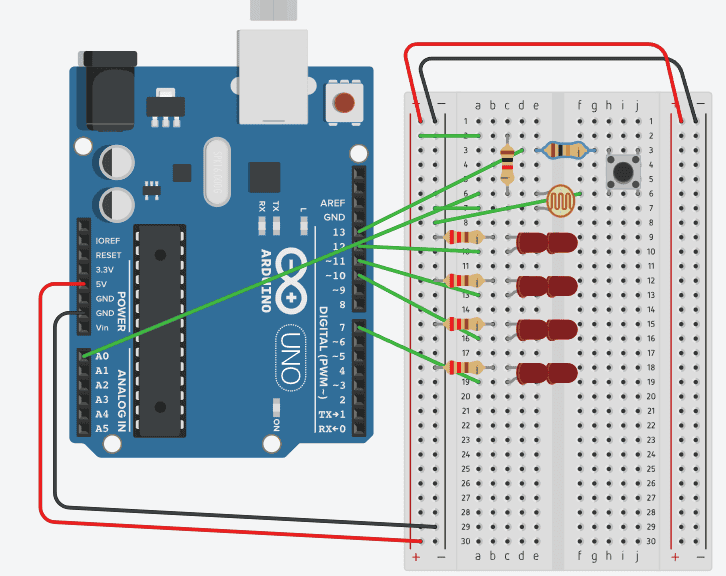Code allows you to toggle the LEDs on and off using a button while adjusting their brightness based on the light level sensed by the sensor. The autoTune() function ensures that the LED brightness adapts to varying light conditions efficiently.
Loop:
- Reads the analog value from the sensor pin (pin 0), which presumably represents the light level.
- Checks if the button (connected to pin 4) is pressed. If pressed, it toggles the
ledStatevariable betweentrueandfalseafter a debounce delay of 200 milliseconds. - If
ledStateistrue, it enters the block to control the LEDs:- Calls the
autoTune()function to adjust thelightLevelbased on thelowandhighvalues. - Sets the brightness of all three LEDs (
ledPin1,ledPin2,ledPin3) using the adjustedlightLevelvalue.
- Calls the
- If
ledStateisfalse, it turns off all three LEDs.
Arduino code
const int sensorPin = 0;
const int ledPin1 = 12;
const int ledPin2 = 11;
const int ledPin3 = 10;
const int buttonPin = 13; // Assuming the button is connected to digital pin 4
bool ledState = false; // Variable to track the state of LEDs
int low = 1023; // Initialize low and high values for autoTune()
int high = 0;
void setup() {
pinMode(ledPin1, OUTPUT);
pinMode(ledPin2, OUTPUT);
pinMode(ledPin3, OUTPUT);
pinMode(buttonPin, INPUT_PULLUP); // Enable internal pull-up resistor
Serial.begin(9600); // Initialize serial communication
}
void loop() {
int lightLevel = analogRead(sensorPin); // Read the analog value
// Check if the button is pressed
if (digitalRead(buttonPin) == LOW) {
// If the button is pressed, toggle the LED state
ledState = !ledState;
delay(200); // Debouncing delay to prevent rapid toggling
}
if (ledState) {
// If the LED state is true (ON), set the LEDs brightness based on light level
autoTune(lightLevel); // Adjust lightLevel using autoTune()
analogWrite(ledPin1, lightLevel);
analogWrite(ledPin2, lightLevel);
analogWrite(ledPin3, lightLevel);
} else {
// If the LED state is false (OFF), turn off the LEDs
digitalWrite(ledPin1, LOW);
digitalWrite(ledPin2, LOW);
digitalWrite(ledPin3, LOW);
}
Serial.println(lightLevel); // Print the light level to serial monitor
delay(1000); // Delay for stability
}
void autoTune(int &lightLevel) {
if (lightLevel < low)
{
low = lightLevel;
}
if (lightLevel > high)
{
high = lightLevel;
}
lightLevel = map(lightLevel, low+10, high-30, 0, 255);
lightLevel = constrain(lightLevel, 0, 255);
}